
Search on Google Play Store
Open "Google Play" on your Android Mobile Device and Search for "Chemistlive by prompt.in"

Install
Open "Chemistlive" and click on "Install" button to install "Chemistlive" on your device
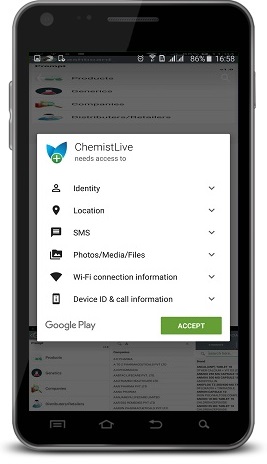
Permission
Click on "Accept" button to proceed Installation of "Chemistlive"

Open ChemistLive
Click on "ChemistLive" icon on your device Home to Open "ChemistLive"
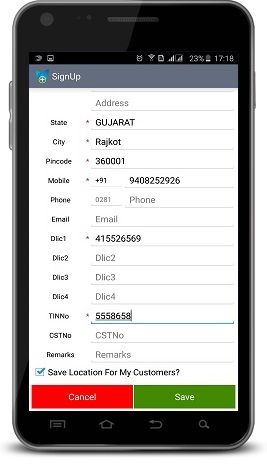
SignUp
Fill in your details to Signup "Chemistlive" app, Please ensure to enter correct Mobile number
Also Fill Appropriate "Reference Code" of your Favourite Chemist shop, If you have.
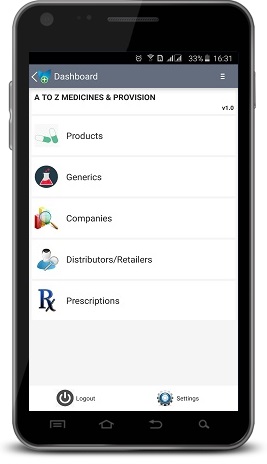
ChemistLive Dashboard
You are ready to buy Medicines from your Favourite or Nearest Chemist Shop

Sidebar Navigation
You can also use Sidebar Navigation menu for your ease.
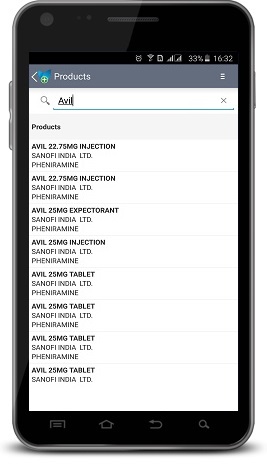
Products
You can easily Search Products.
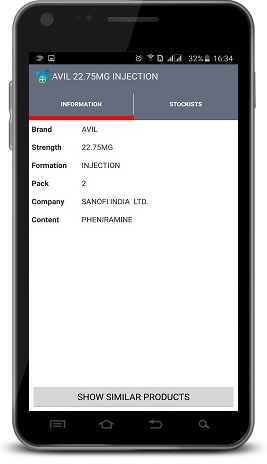
Product Detail
You can view Product Information and Stockist.

Companies
You can easily Search Pharmaceuticals Companies.

Company Detail
You can view Stockist Detail and Pharmaceuticals Company Products.
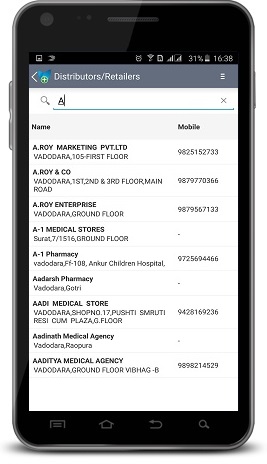
Distributors/Retailers
You can easily Search Distributor and Chemist Shop.
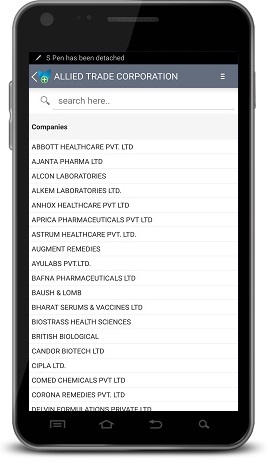
Stockist Companies
You can view Stockist Companies.
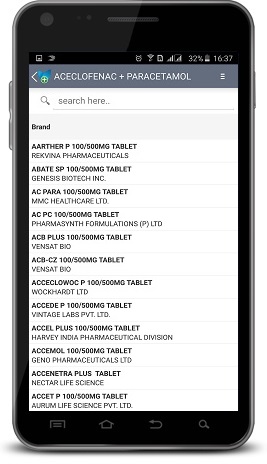
Generic
You can easily Search Products Contain wise.
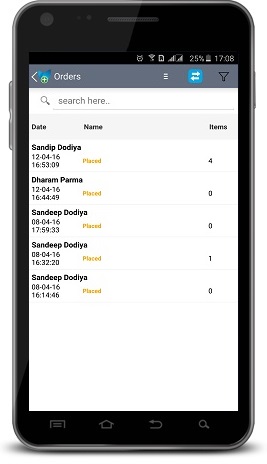
Order History
You can view Order History along with Status of your Order.

Order Detail
You can viewing your Prescription and Patient Detail along with Status of your Order.

Order Detail
You can viewing your Order items and Patient Detail along with Status of your Order
